Spinnaker
Introduction
Spinnaker is an open source, multi-cloud continuous delivery platform for releasing software changes with high velocity and confidence. Created at Netflix, it has been battle-tested in production by hundreds of teams over millions of deployments. It combines a powerful and flexible pipeline management system with integrations to the major cloud providers.
With this integration, Spinnaker users can now automate chaos experiments by adding a Gremlin stage to their delivery pipelines using the Spinnaker interface.
To include a Gremlin attack within a Spinnaker pipeline, follow these steps:
- Enable the Gremlin integration within Spinnaker.
- Create a Gremlin API Key.
- Create a target and attack type template.
- Add a Gremlin stage to a Spinnaker pipeline.
Spinnaker Configuration
The Gremlin integration is available starting with Spinnaker v1.13.1.
If you installed Spinnaker using Halyard, you can enable the Gremlin integration with one command hal config features edit --gremlin true.
If you installed directly, enable the Gremlin integration on the following components:
- orca:
orca.ymlsetintegrations.gremlin.enabledtotrue - gate:
gate.ymlsetintegrations.gremlin.enabledtotrue
Gremlin Spinnaker Stage
To create a Gremlin stage in a new or existing pipeline, select Gremlin from the stage dropdown.
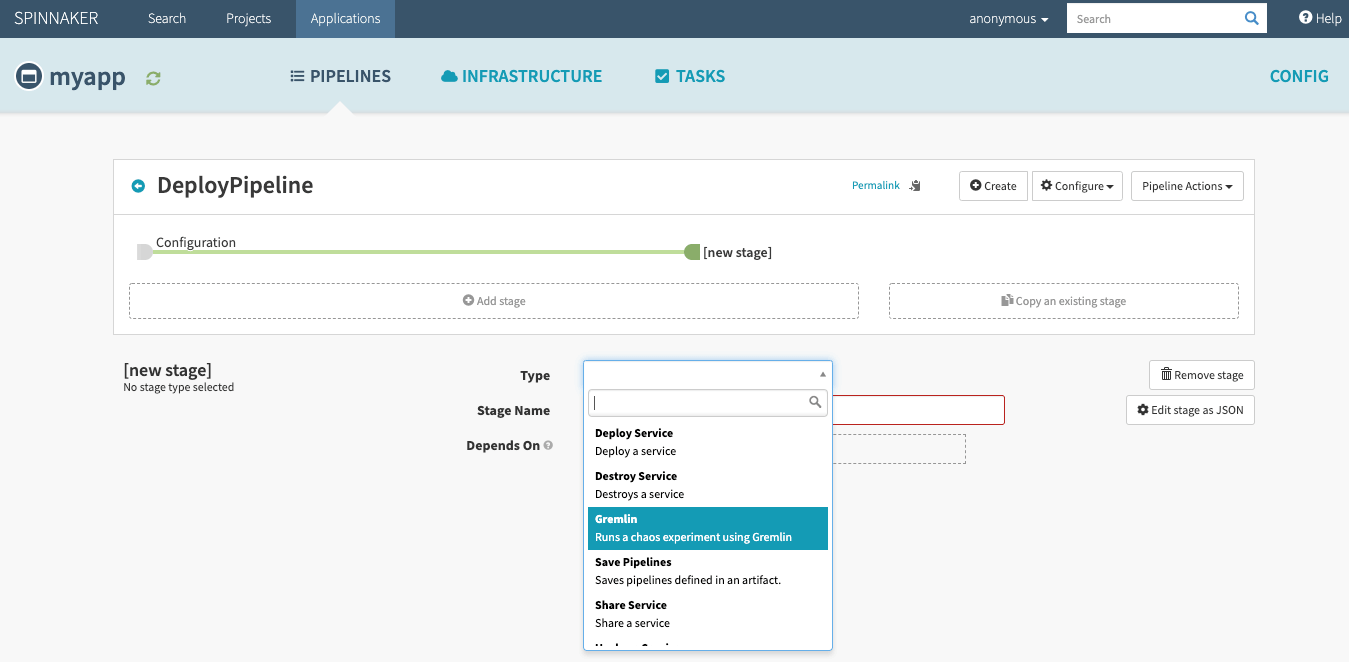
Enter an API Key and select Fetch to retrieve the available Gremlin templates. See the Gremlin docs for more on templates.
Select the template for targets you'd like to impact as well as the template for the Gremlin attack type.
Once saved, the stage will now run in your pipeline.